How to Execute Query & Stored Procedure in Linux Using Shell Scripting.
How to Execute Query & Stored Procedure in Linux
Using Shell Scripting.
You
can simply use below mention script for executing the query or procedure.
#!/bin/sh
mysql
-u root –ppassword -e 'call test_procedure();' Databasename
Where
-p is used password in which you can mention the password of your mysql.
Where
-e is used for executing the query or
stored procedure.
Where
databasename is used for your mysql database name.
#!/bin/sh
mysql
-u root –ppassword -e ‘select * from tbl_test;’ Databasename
This single line can be used for executing stored procedure as well as sql query.
You
can save this script into any extension of file but you need to give the
permission first
for
executing the script file
for
example:
#chmod
+x filename
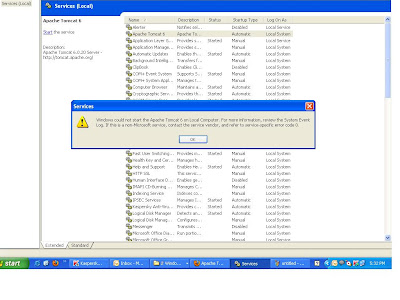
Comments
Post a Comment