Monitoring of Linux Server & Asterisk Server.
MONITORING OF LINUX SYSTEM
[1] top : top is a command that neatly
list all processes with valuable
info sort by CPU and memory
usage.
'top' provides lots of
information on the processes running, including the
percentage of the cpu and the
memory being consumed by that process, who
'owns' the process and it's pid
(Process ID), it also shows the output of
'uptime' and a summary of memory
usage, similar to 'free'. The output of
'top' is full screen, and
refreshes itself frequently (or at user definable
intervals).
#top
[2] To see last shut
down time Of RHEL System:
#last -x|grep
shutdown | head -1
[3] To see last
reboot history of RHEL System.
#last reboot
[4] W command is use
to see the Login Linux user time.
It shows the uptime of the linux
system
#w
#w root
[5] netstat -tulpn command to display
listening sockets/ports
and associated program.
#netstat -tulpn
[6]
control the service :
The ntsysv command is a simple
interface for configuring
runlevel services which are also
configurable through chkconfig
command. It allows to control
which services are
started when the system boots up:
#ntsysv
The rcconf command under Debian /
Ubuntu Linux allows you to
control which services are
started when the system boots up or
reboots.
#rcconf
[7]
uname command :
uname
-r:
Print the kernel release
#uname
-r
uname
-v:
Showing kernel version:
#uname
-v
uname
-o :
print the operating system
#uname
-o
uname
-a :
print all information
#uname
-a
[8] To see list of
enable port:
#nmap
‘IP address’
[9] who Command to see who is on the
system.
#who
[10] df command to
view disk usage and we'll be shown disk usage for
all mounted filesystems in 1K
blocks.
#df
Check available space on the hard
drive in human readable format.
#df
–h
[11]
du command:
Now that To know how much space
has been used on a filesystem
how can you find out where that
data is?
To view usage by a directory or
file we can use du. Unless we specify
a filename du will act
recursively
Check disk usage for a specific
folder:
#du
-sh
#du
file.txt
130 file.txt
In human readable format.
#du
−h file.txt
1.2M file.txt
[12]
free
command shows information about the machine's memory.
This includes physical memory
(RAM), swap as well as the shared memory
and buffers used by the kernal.
All measurements are in Kb.
#free
To see Total RAM with Free
avliable.
#free
–k
Display shows how much memory is
being used in kilobytes,
because we specified the -k
option.
#free
–m
[13]
ps
command to see current working process.
#ps
[14] The 'kill' command is complementary to the
'ps' command as it
will allow you to terminate a
process revealed with the previous command.
In cases where a process is not
responding, you would use the following
syntax to effectively kill it:
‘Kill-9 pid’
where 'pid' is the Process ID
(PID) that 'ps' displays for each task.
[15]
ls
commands:
To see list of all files with
hidden files.
#ls
-al
To see the largest files on
filsystem.
#ls
-lS
[16] Finds all files over
20,000KB (roughly 20MB) in size and presents
their names and size in a human
readable format:
#find . -size +20000k
-exec du -h {} \;
[17] To search the
file.
#locate ‘file name ‘
[18] Shutdown the
system.
#
shutdown −r now.
[19] Reboot the system.
#reboot
MONITORING OF ASTERISK SERVER
Start GUI for asterisk:
Run the following command on
terminal to the asterisk
server with a console.
# asterisk –r
or
#asterisk
-vvvvr
For ubuntu:
#asterisk
–vvvvvcc
Note: Asterisk 1.4.0 CLI
commands:
[1]:- Core related
commands:
core
show channels -
Display information on channels.
core
show channel
- Display information on a specific channel.
core
show channeltypes
- List available channel types.
core
show channeltype
- Give more details on that channel type.
core
show uptime
- Show uptime information of asterisk server.
core
show license
- Show the license(s) for this copy of Asterisk.
core
show file formats
- Displays file formats.
core
show codecs
- Displays a list of codecs.
core
show codec
- Shows a specific codec.
[2]:-
PRI
command:
pri
show spans
- Displays PRI Information.
[3]:-
restart gracefully
- Restart Asterisk gracefully
[4]
:- restart now
- Restart Asterisk immediately.
[5]:-
stop gracefully
- Gracefully shut down Asterisk.
[6]:-
stop now
- Shut down Asterisk immediately.
[7]:-
help
- Display help list, or specific help on a command.
[8]:-
Manager
commands:
manager show commands - List
manager interface commands.
manager show users - List
configured manager users.
manager show user - Display
information on a specific manager user.
[9]:-
moh reload -
Music on Hold.
[10]:-
moh show classes
- List MOH classes.
[11]: exit - Closes
the asterisk CLI console (command-line interface).
[12]:
dialplan show
- Show dialplan.
[13]: dialplan reload – This command is used when we
want to change in
extension.conf so we need to
reload extensions.
[14]: manager
reload - This
command is used when we want to change in
manager.conf so we need to
reload.
[15]: sip reload
- This
command is used when we want to change in sip.conf
so we need to reload.
[16]: dialplan remove
extension - Remove a specified extension.
Thanks,













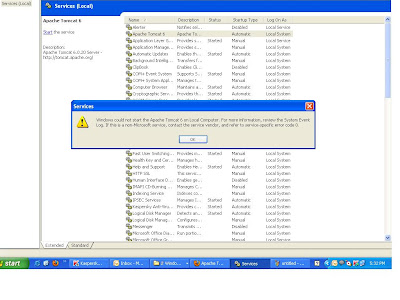
Thanks for the useful information.Your blog is really informative.
ReplyDeleteWeb apps24x7 have global monitoring station to use check your server status.Download this
https://play.google.com/store/apps/details?id=com.webapps.webapps