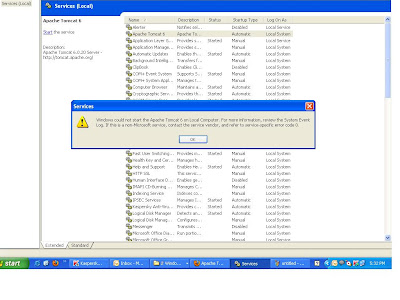How to Remove Windows XP Genuinity Notifications....
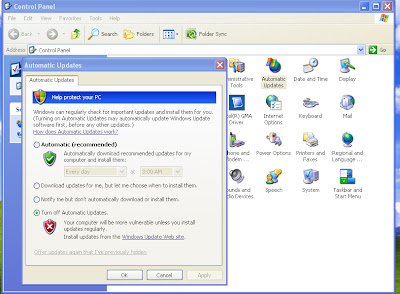
Hi Guys, Sometime we have face the issue of windows genuine notification popped up in our system again and again, reason being the windows update get installed into our system via Automatic updates or Manually.This Notification occurs when the user logs into the system & it display the message "windows is not genuine" it keeps on reminding you in between your work this would be happen when you are using copy or pirated windows because these are not licensed windows.So I have found the new technique to remove this notification from your system permanently. Please follow the steps taking this into effect. Steps: 1. First of all you need to restart the computer in safe mode by pressing f8 on booting. 2.Go to path C:\Windows\System32 and delete the WgaTray.exe file. 3.Go to Run command and type regedit press enter. 4. Select the Folder: HKEY_LOCAL_MACHINE\SOFTWA...