How to reset password on forgotten window7 login password
Hi Guys,
If you have forgotten your window-7 login password then dont worry. As per my experience its very simple & easy to reset the password, login again and access your data and other important documents. Please follow the below mentioned steps and access of system.
3. Now before using the sticky key file please the backup the key file into safe location,
copy the sethc.exe file from OS-windows location using below mention cmd.
copy c:\windows\system32\sethc.exe c:\
after that copy the command prompt executable file (cmd.exe) over the sticky key file using below mentioned command.
copy c:\windows\system32\cmd.exe c:\windows\system32\sethc.exe
after completing the this step reboot the computer.
4. Now once you get the login screen press the shift button 5 times after that it will display the administrator command prompt mode.
Now you can reset the login password using below mentioned command
c:\windows\system32>net user sampan newpassword
then you will get message
The command complete successfully
c:\windows\system32>
Now you can login with new password which you have generated.
Do not forgot to put the original sethc.exe file back from where you copied ,which you can do by rebooting the computer with the installation CD & opening the command prompt, and copying the c:\sethc.exe file back to c:\windows\system32\sethc.exe.
It worked for me and hope it will also work for You. Gud luck. :)
Feel free to comment...
Regards,
Sampan
If you have forgotten your window-7 login password then dont worry. As per my experience its very simple & easy to reset the password, login again and access your data and other important documents. Please follow the below mentioned steps and access of system.
- First of all you must have the window-7 OS bootable cd, insert the cd into your system and restart the computer and boot from cd and press f8 for bypass the system and choose the Safe mode with command prompt.
- Then select the option Repair Your Computer and go to the command prompt as mentioned below.
3. Now before using the sticky key file please the backup the key file into safe location,
copy the sethc.exe file from OS-windows location using below mention cmd.
copy c:\windows\system32\sethc.exe c:\
after that copy the command prompt executable file (cmd.exe) over the sticky key file using below mentioned command.
copy c:\windows\system32\cmd.exe c:\windows\system32\sethc.exe
after completing the this step reboot the computer.
4. Now once you get the login screen press the shift button 5 times after that it will display the administrator command prompt mode.
Now you can reset the login password using below mentioned command
c:\windows\system32>net user sampan newpassword
then you will get message
The command complete successfully
c:\windows\system32>
Now you can login with new password which you have generated.
Do not forgot to put the original sethc.exe file back from where you copied ,which you can do by rebooting the computer with the installation CD & opening the command prompt, and copying the c:\sethc.exe file back to c:\windows\system32\sethc.exe.
It worked for me and hope it will also work for You. Gud luck. :)
Feel free to comment...
Regards,
Sampan



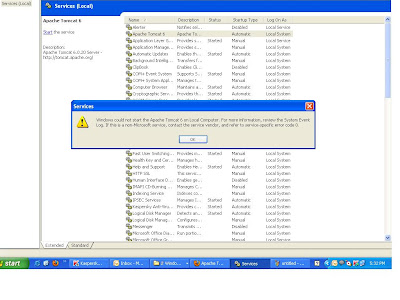
Comments
Post a Comment