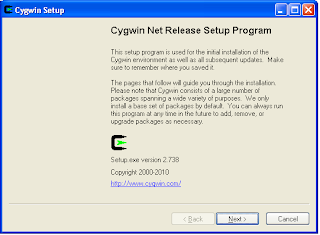How to Recover Oracle Database using RMAN(Recovery Manager)
Oracle Data Base Recovery Using Recovery Manager(RMAN) Recovery manager is an important & useful utility for coordinating our database and restoration procedures across the multiple servers.As per my experience it is very useful to recover or restore the whole database using the RMAN utility. The functionality of RMAN is too diverse to be covered in this article so I will be focus on the basic backup and recovery functionality. 1. Create Recovery Catalog 2. Register Database 3. Cold Backup(Offline Databse) 4. Hot Backup(Online Database) 5. Restore & Recover the Complete Database 6. Restore & Recover a subpart of the Database 7. Incomplete Recovery Create Recovery Catalog First create a user to hold the recovery catalog: CONNECT sys/password@DBASE Create tablepsace to hold repository CREATE TABLESPACE "TOOLS" DATAFILE 'E:\ORACLE\ORAD