Window could not start the Apache tomcat 6 on Local Computer.For more information, review the System Events Logs.If this is a non-Microsoft service,contact service vendor, and refer to service-specific error code 0.
Hi Guys,
Several times we have faced the problem with Apche Tomcat 6 service, It seems fail to start the service of Tomcat Apache and gettting error code 0 even its not work on installation again below is the snapshot of error.
So I am writing technique how can we start the Tomcat Apache Services , Just copy one file & paste into Tomcat Apache bin folder please follow the some steps.
Follow the below mentioned steps:
1. Copy the file(msvcr71.dll) from location C:\Program Files\Java\jdk1.6.0_02\bin\
2. Paste the (msvcr71.dll) file into location
C:\Program Files\Apache Software Foundation\Tomcat6.0\bin
3. After paste start the tomcat service and it will be started and works.
4. For testing the apache hit the browser with http://localhost:8080/ it display the index page of Apache tomcat it means apache is working fine.
Hope this will work for You.
Have a Nice day...)
Several times we have faced the problem with Apche Tomcat 6 service, It seems fail to start the service of Tomcat Apache and gettting error code 0 even its not work on installation again below is the snapshot of error.
So I am writing technique how can we start the Tomcat Apache Services , Just copy one file & paste into Tomcat Apache bin folder please follow the some steps.
Follow the below mentioned steps:
1. Copy the file(msvcr71.dll) from location C:\Program Files\Java\jdk1.6.0_02\bin\
2. Paste the (msvcr71.dll) file into location
C:\Program Files\Apache Software Foundation\Tomcat6.0\bin
3. After paste start the tomcat service and it will be started and works.
4. For testing the apache hit the browser with http://localhost:8080/ it display the index page of Apache tomcat it means apache is working fine.
Hope this will work for You.
Have a Nice day...)
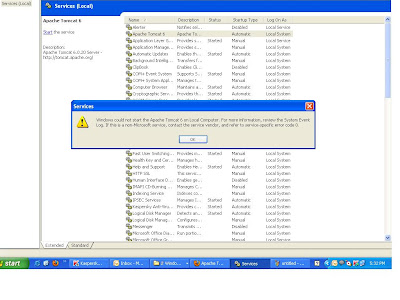
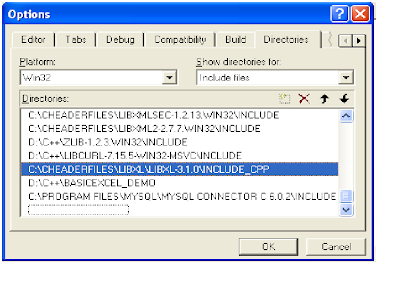
thanks....
ReplyDeletethanks
ReplyDeleteObrigado! Vou tentar!!
ReplyDeletethanx bro
ReplyDeleteThanks Sir. You made my day. If possible share your WhatsApp number.
ReplyDeleteI am still facing the same issue after follow the below step
ReplyDeleteI am still facing the same issue after follow the below step
ReplyDeleteI am still facing the same issue after follow the below step
ReplyDelete