LINUX IMPORTANT & BASIC COMMANDS..
LINUX IMPORTANT & BASIC COMMANDS
File/Directory
Basics Command
Ls
List files
cp Copy files
mv
Rename files
rm
Delete files
ln
Link files
cd
Change directory
pwd Print current
directory name
mkdir Create directory
rmdir Delete directory
File
Viewing Commands
Cat
View files
less
Page through
files
head View file beginning
head View file beginning
tail
View file
ending
nl
Number
lines
od
View binary
data
xxd
View binary
data
gv View
Postscript/PDF files
xdvi
View TeX DVI
files
File
Creation and Editing Commands
emacs
Text editor
vim
Text editor
umask
Set default file protections
soffice Edit
Word/Excel/ PowerPoint docs
abiword
Edit Word documents
gnumeric
Edit Excel documents
File Properties Commands
stat
Display file
attributes
wc
Count
bytes/words/lines
du Measure disk
usage
file
Identify
file types
touch
Change file
timestamps
chown Change file
owner
chgrp Change file group
chmod
Change file
protections
chattr Change advanced file attributes
lsattr
List advanced
file
attributes
attributes
File Location Commands
Find
Locate files
slocate
Locate files via index which
Locate commands
whereis
Locate standard files
File Text Manipulation Commands
grep
Search text for
matching lines
cut
Extract
columns
paste Append columns
tr
Translate
characters
sort
Sort lines
uniq Locate identical
lines
tee
Copy stdin
to a file and
to
stdout
simultaneously
File Compression Commands
Gzip
Compress files (GNU Zip)
compress
Compress files (Unix)
bzip2
Compress files
(BZip2)
zip
Compress
files
(Windows Zip)
File Comparison Commands
Diff
Compare files line by line
Comm. Compare sorted files
Cmp
Compare files byte by byte
md5sum
Compute checksums
Disks and Filesystems Commands
df
Show free
disk space
mount Make a disk accessible
fsck
Check a disk
for errors
sync Flush disk caches
Backups
and Remote Storage Commands
mt
Control a tape drive
dump
Back up a disk
restore
Restore a dump
tar
Read/write
tape archives
cdrecord Burn a CD
rsync Mirror a set of files
rsync Mirror a set of files
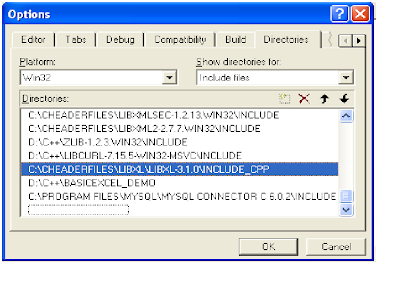
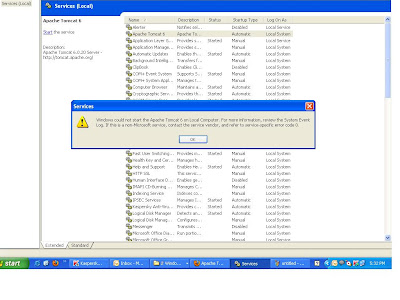
I already saw your every post. I am very much took help from hear. It's so simple to understand. But Practically difficult. For this reason i have see your post to learn. Thanks for sharing.
ReplyDelete