How to Read Excel File in VC++....
Hi Guys,
If you want to read your Excel sheet using c++ application then don't worry go for the below mentioned steps and connect your apps and with c++.But before doing this you need to install the Visual Studio 6.0 and develop a win32 console application with c++ source file.
STEPS:
If you want to read your Excel sheet using c++ application then don't worry go for the below mentioned steps and connect your apps and with c++.But before doing this you need to install the Visual Studio 6.0 and develop a win32 console application with c++ source file.
STEPS:
1.
Keep libxl-3.1.0 inside c headerfiles.
2. Include include folder of libxl into vc++
Tools->options->Directories include files.
3. Include the
library file of libxl in vc++6.0 Tools->options->Directories library
files.
4.
Include the bin file of libxl in vc++6.0
Tools->options->Directories Executable files.
5.
Keep the libxl.dll in current working folder.
Sample Code for reading Excel file in C++:
#include
<iostream>
#include
<wchar.h>
#include "libxl.h"
#pragma comment(lib, "libxl")
using namespace std;
using namespace libxl;
//extract data from an existing
spreadsheet
void main()
{
Book* book = xlCreateBook();
if(book)
{
if(book->load("data.xls"))
{
Sheet* sheet
= book->getSheet(0);
if(sheet)
{
string
s, s1, s2, s3,s4;
double
d,d1,d2,d3,d4,d5;
// Read 1st row of the
spreadsheet
d
= sheet->readNum(0, 0);
cout
<< d << endl;
s=
sheet->readStr(0, 1);
cout
<< s.c_str() << endl;
d1
= sheet->readNum(0, 2);
cout
<< d1 << endl;
d2
= sheet->readNum(0, 3);
cout
<< d2 << endl;
// Read 2nd row of the spreadsheet
d3
= sheet->readNum(1, 0);
cout
<< d3 << endl;
s1=
sheet->readStr(1, 1);
cout
<< s1.c_str() << endl;
d4
= sheet->readNum(1, 2);
cout
<< d4 << endl;
d5
= sheet->readNum(1, 3);
cout
<< d5 << endl;
}
}
book->release();
}
}
Gud luck.....
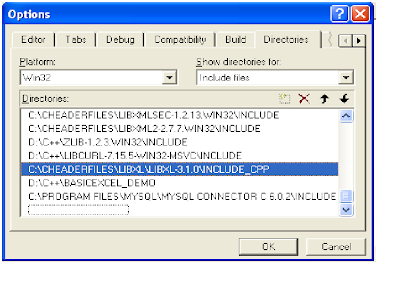


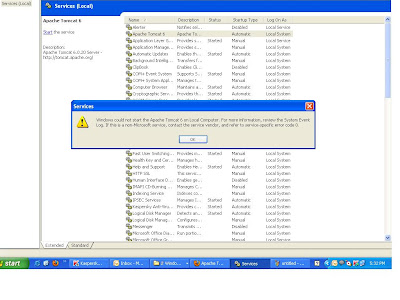
Comments
Post a Comment